
 |
How to Download & run a sample! |
Suppose you were to click on the sample: Basic Stock Market and Technical Analysis (3.2MB) on the previous page. You would see a screen similar to the one below.
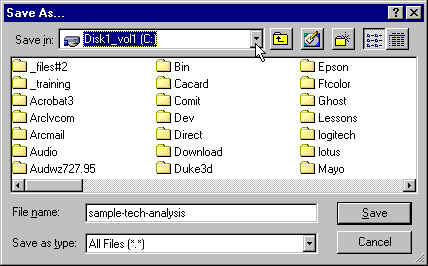
Click the drop down above (the cursor arrow is pointing where you need to click). Then click drive C. Now click the save button. This will save the file "sample-tech-analysis" in the Root directory of Drive C.
RUNNING THE FILE:
Windows 95 & 98 come with "windows explorer". We will use windows explorer to find and execute the file.
Click the start button, then click programs, click windows explorer (it is always at the end of the list). You will see a screen similar to the one below.
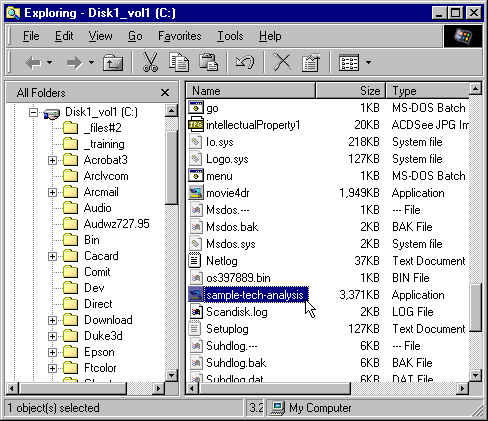
It is important that you remember the name of the file you downloaded and saved, so you can locate it in windows explorer.
On the right side of the screen, scroll down until you locate the file name that you downloaded, in this case it is high lighted above. Simply double click the icon to the left of the file name and the program will run!